Five Star Clickup Alternative Tools You NEED to Try- Your First User Generated Content
In today’s fast-paced digital economy, businesses are looking for smarter ways to help their teams collaborate and manage tasks more efficiently. Clickup is one of the most popular tools on the market right now, but it’s not the only one.
In fact, there are many great alternatives for those looking for a different collaboration and task management experience.
Choose Your Project Management Software
Tracup is one of the most popular Clickup alternatives. It offers the same organizational and project management capabilities, but with a much more intuitive design and user interface.
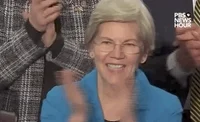
Tracup comes with advanced features like linking tasks across projects, assigning tasks to multiple members, attaching files, and tagging tasks with custom labels.
Plus, it offers a variety of integrations with third-party services that allow its users to use programs like Google Drive and Dropbox as well as more specialized tools like Slack.
Another popular alternative is Trello. It’s a popular project management tool that offers a simple, visual way to organize tasks into boards and lists. With Trello, users can easily create detailed cards to keep track of tasks and collaborate with teammates. The drag and drop function makes it easy to move cards along the workflow and track progress:
Best Trello Alternative Free of 2023 -Say Hi to your Digital Planners | Tracup Blog
Visualize Your Process - What is Clickup used for?
ClickUp is a project management and collaboration tool developed by the American software company Mango Technologies LLC. It helps teams organize projects, tasks, set deadlines and assign tasks.
It also allows users to chat, add documents and notes, set reminders, and customize their workspace. ClickUp also provides analytics to track and measure progress.
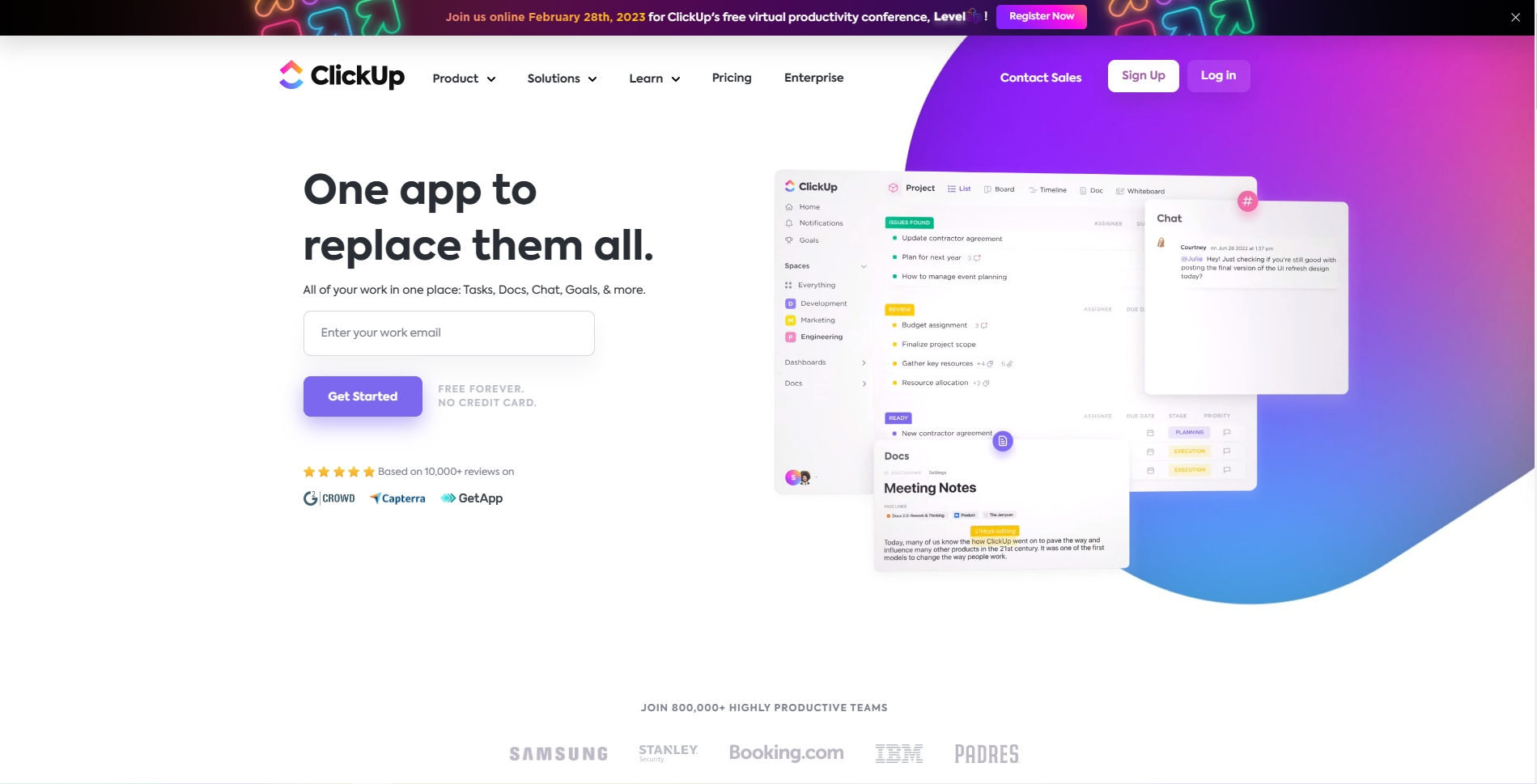
Clickup Vs. Tracup: Compare Basic Features
In the following article, we will give your more specific comparison between these two tools. We will compare their:
- Pricing
- Usage
- Essentials
- Views
- Customization
- Collaboration
- Reporting
- Integrations
- Security
- Support
- Progress tracking
…
In the end, we will give you the final decision about which tools is better.
Here is the overview about its common feature:
Despite having comparable platforms, each tool offers unique features and capabilities that contribute to both of its benefits for project management. In the end, the tools are adaptable to diverse demands and organizational structures, thus understanding their fundamental characteristics is crucial.
| Let's get started!💥 | |||
|---|---|---|---|
| Features | |||
| Features/ Software | Clickup-Basic Version | Clickup-BUSINESS PLUS($19/user) | Tracup |
| Tasks | Unlimited | ✔ | ✔ |
| Spaces | 5 Spaces | ✔ | ✔ |
| List Per Space | 100 | 400 | ✔ |
| Folders per Space | 400 | 400 | ✔ |
| Custom Views | ✔ | ✔ | ✔ |
Essentials - Discuss The Scope Of The Project
We highlight and deconstruct each tool’s characteristics and scope of project template in this area to make it easier for you to decide which is ideal for your particular needs. Let’s see who prevails in this contest between Clickup and Tracup:
| Features/ Software | Clickup-Basic Version | Clickup-BUSINESS PLUS($19/user) | Tracup |
|---|---|---|---|
| Essentials | |||
| File Storage | 100 MB | ✔ | ✔ |
| IOS & Android | ✔ | ✔ | ✔ |
| Privacy and Sharing | ✔ | ✔ | ✔ |
| Guests | ❌ | ✔ | ✔ |
| Custom Fields | 100 uses | ✔ | ✔ |
| Template Everything | ✔ | ✔ | ✔ |
Views - Multiple View to Help you Manage Tasks
| Features/ Software | Clickup-Basic Version | Clickup-BUSINESS PLUS($19/user) | Tracup |
|---|---|---|---|
| Views | |||
| Template Everything | ✔ | ✔ | ✔ |
| List | ✔ | ✔ | ✔ |
| Board | ✔ | ✔ | ✔ |
| Calendar | 100 uses | 100 uses | ✔ |
| Remarks | ✔ | ✔ | ✔ |
| Gantt chart | 100 uses | ✔ | ✔ |
| Rest for A Moment | |||
| Dashboard | 100 uses | ✔ | ✔ |
| Dashboard-Workload | 100 uses | ✔ | ✔ |
| Dashboard-Time in Status | 100 uses | ✔ | ✔ |
| Table | ✔ | ✔ | ✔ |
| Whiteboard | 3 Whiteboards | ✔ | ✔ |
| Doc | ✔ | ✔ | ✔ |
| Embed | ✔ | ✔ | ✔ |
Customize your Service
| Features/ Software | Clickup-Basic Version | Clickup-BUSINESS PLUS($19/user) | Tracup |
|---|---|---|---|
| Customization | |||
| Custom Statuses | ✔ | ✔ | ✔ |
| Custom Task IDs | ❌ | ✔ | ✔ |
| Super Rich Editing | ✔ | ✔ | ✔ |
| Automations☞ | |||
| Multiple Assignees | ✔ | ✔ | ✔ |
| Task Checklists | ✔ | ✔ | ✔ |
| Dependency | ✔ | ✔ | ✔ |
| Priority | ✔ | ✔ | ✔ |
Collaboration - Teamwork makes the dream work
| Features/ Software | Clickup-Basic Version | Clickup-BUSINESS PLUS($19/user) | Tracup |
|---|---|---|---|
| Collaboration | |||
| Embedded Email | ❌ | ✔ | ✔ |
| Guest Visibility☞ | ❌ | ✔ | ✔ |
| Cloud Storage | ❌ | ✔ | ✔ |
| Smart Notification | ❌ | ❌ | ✔ |
| Publicly Share Everything View | ❌ | ❌ | ✔ |
| In-App Video Recording | ✔ | ✔ | ✔ |
| Teams | ❌ | ✔ | ✔ |
| Teams Sharing | ❌ | ✔ | ✔ |
| Smart Notification | ✔ | ✔ | ✔ |
| Assign Comments | ✔ | ✔ | ✔ |
| @ in the Comments | ❌ | ✔ | ✔ |
| Subtasks in Multiple Lists | 100 uses | ✔ | ✔ |
Set Comparison For Task Reporting
| Features/ Software | Clickup-Basic Version | Clickup-BUSINESS PLUS($19/user) | Tracup |
|---|---|---|---|
| Reporting | |||
| Create Target | 100 uses | ✔ | ✔ |
| Time Tracking | ✔ | ✔ | ✔ |
| Dashboard | 100 uses | ✔ | ✔ |
| Personal Profile | ✔ | ✔ | ✔ |
| Dashboard-Time Tracking Components | ❌ | + Billable Reports & Timesheets | ✔ |
| Custom Exporting | 5 | ✔ | ✔ |
Integrations
Asana is a project management platform that uses built-in integrations to connect tasks, files, and conversations from different tools and systems into one workspace.
They have a large library of integrations available that extend their features, allowing users to customize the way they use Asana as it relates to their specific project or task.
These integrations can connect Asana to a variety of other services, such as Slack, Google Apps, Dropbox, Salesforce, JIRA, Confluence, and more.
Through its integrations, Asana can provide additional functionality to its users, like automatic status updates, synchronization across different platforms, and automated data transfers to make collaboration and organization easier.
| Features/ Software | Clickup-Basic Version | Clickup-BUSINESS PLUS($19/user) | Tracup |
|---|---|---|---|
| Integrations | |||
| Native Integrations | ✔ | ✔ | ✔ |
| Google Drive | ❌ | ✔ | ✔ |
| /Slash Commands | ❌ | ✔ | ✔ |
Security
| Features/ Software | Clickup-Basic Version | Clickup-BUSINESS PLUS($19/user) | Tracup |
|---|---|---|---|
| Security | |||
| Google Single Sign-On(SSO) | ❌ | ✔ | ✔ |
| Custom Permissions | ❌ | ✔ | ✔ |
| Custom Roles | ❌ | 1 | ✔ |
| Default Personal Views | ❌ | ❌ | ✔ |
| IP Restriction☞ | n/a | n/a | ✔ |
| IP Address Login Monitoring | ❌ | ❌ | ✔ |
| Private Space Management | ❌ | ❌ | ✔ |
| Integration Permissions | ❌ | ❌ | ✔ |
| Contract and Legal Review | ❌ | ❌ | ✔ |
| Content Directory | ❌ | ❌ | ✔ |
Support
| Features/ Software | Clickup-Basic Version | Clickup-BUSINESS PLUS($19/user) | Tracup |
|---|---|---|---|
| Support | |||
| Live Chat Support | ❌ | ✔ | ✔ |
| 99.9% uptime SLA | ❌ | ❌ | ✔ |
Why seek a Clickup alternative ?
When it comes to project management, there are a lot of excellent tools out there, and two of the top contenders are Tracup and ClickUp. Both of these solutions provide an effective way to keep tasks organized and collaborate with team members, but which one is best for your organization?
Let’s take a look at the two solutions in more detail and explore how they compare.

To begin, Tracup is a lightweight, visually-oriented tool for task organization and collaboration. It is used to create boards for managing tasks, todo lists, and other organizational items.
It provides an easy-to-use kanban-style interface that allows users to quickly glance at their tasks and prioritize them. Additionally, Tracup offers excellent integration with other services, such as Google Drive and Slack, making it easy to collaborate with colleagues and share files.
Meanwhile, ClickUp is an all-in-one project management platform that provides a variety of features, including task boards, Gantt charts, and resources. It also supports collaboration, with features like document annotation, task assignment, and chat.
So, which solution is better for your team?
Ultimately, it depends on your particular needs and preferences.
Both Tracup and ClickUp offer many of the same features, but Tracup has the edge in freely offering more in-depth views of projects and tasks.
The application is great for teams who want an all-in-one resource for managing their projects.
Also, Tracup’s visual-oriented layout makes it ideal for teams who prefer quick views and a less chaotic approach to task organization.
Clickup Free Alternative:

Tracup, on the other hand, takes a more thorough approach, focusing on detailed analytics and project tracking. It has a more traditional take on workflow management, allowing users to create timelines, plans and progress charts that are easy to understand and monitor.
Tracup is a 100% free task management tool alternative to Clickup.com with unlimited templates, views, docs and files.
Companies in the past manage their workflows in their workspace, but this will cost a lot of human resources and money and sometimes doesn’t work.
The real revolution coming with cloud-based project management tools and intensely influences several ways of companies’ project management:
Start Here 100% FREE
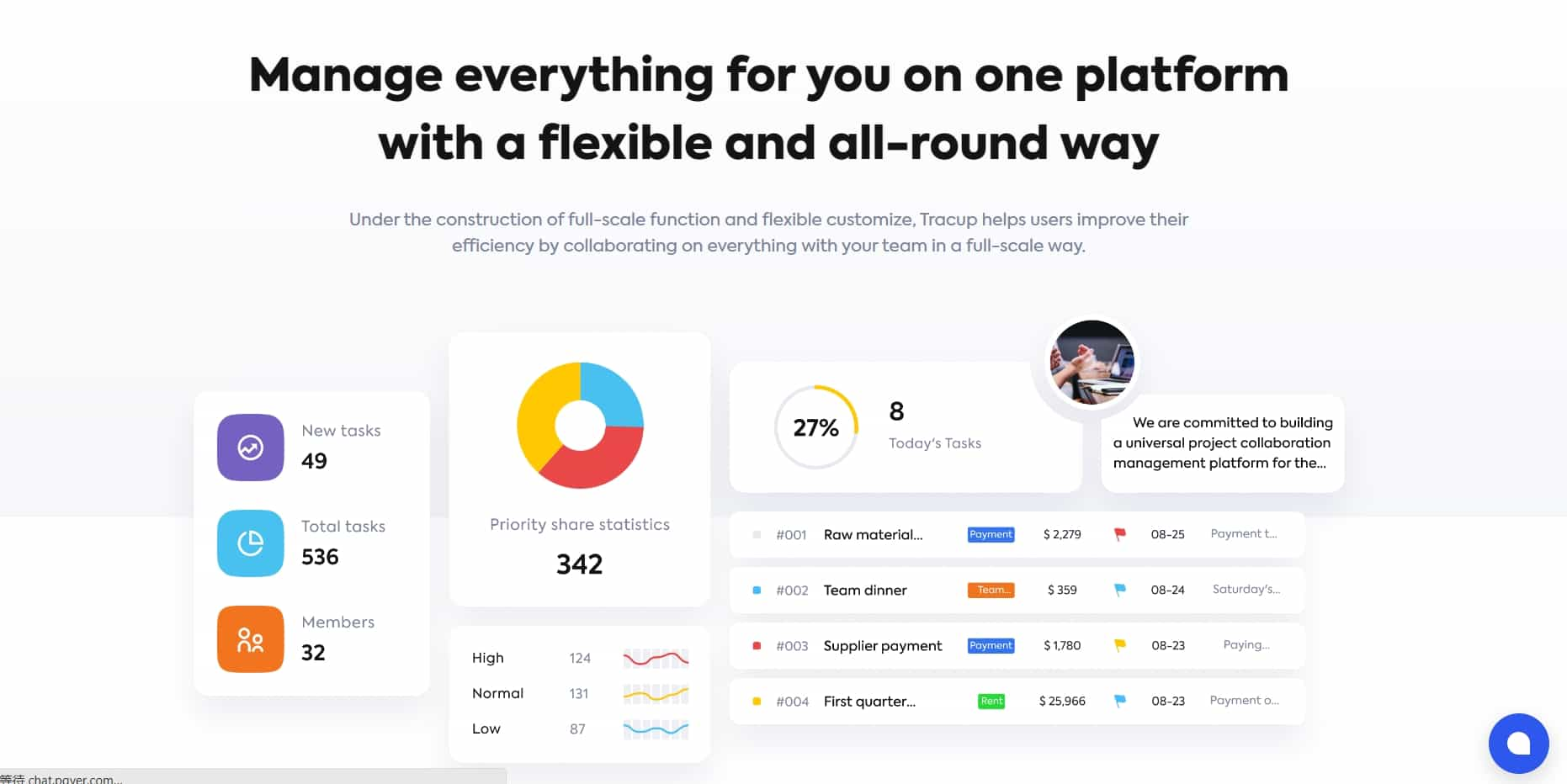
Clickup vs Tracup - Which one has Unlimited Service?
| Features/ Software | Clickup | Tracup |
|---|---|---|
| Price Level | Unlimited — $5 per member per month (billed annually)/ Business — $12 per member per month (billed annually)/ Business Plus — $19 per member per month (billed annually) /Enterprise — POA | 100 % Free |
| Unlimited teams | ❌ | ✅ |
| Unlimited workspaces | ❌ | ✅ |
| Private workspaces | ❌ | |
| Unlimited users | ✅ | ✅ |
| Template center | ✅ | ✅ |
| Guests with permissions | ❌ | ✅ |
| Multiple assignees | ✅ | ✅ |
| In-app communication | ✅ | ✅ |
| Storage | 100 MB | ✅ |
| Kanban board | ✅ | ✅ |
| Advanced Dashboard Features | ❌ | ✅ |
| Unlimited Integration | ❌ | ✅ |
| Unlimited folder | ❌ | ✅ |
Platforms available for Clickup: Web, iOS, Android
Pros and Cons
|  | |
|---|---|
| Clickup | |
| Price From | $5/user/month |
| Pros | Organizing tasks/subtasks/Export to file formats/Accessibility,flexibility,modifiability of the application |
| Cons | Frequent slow-downs during peak hours/challenging to master more complicated features/Limited integrations |
Tracup can offer you different experience that you cannot get with Clickup
Our 100% FREE plan
Clickup only gives you:
- 10 boards
- No workspace privacy
Tracup offers you:
- Unlimited users
- Priceless service
- Infinite storage
- For Free
You save a lot of money!
Do it All with Tracup

Tracup is a great choice for teams looking for a comprehensive project management and team collaboration solution as it offers a wide range of features and integrations designed to make managing projects and workflows easy - from task assignment to integration with some of the world’s most popular apps.
Tracup also has mobile apps, so users ca吗n stay in sync while they’re on the go. It also offers great customer support and a simple user interface that make it easy to get started.
Additionally, Tracup has an excellent pricing model, offering plans that are helpful for teams.
Tracup is a free task management platform that has a colorful and user-friendly interface. Unlike monday.com and Tracup , it has an unlimited number of users and workspaces in the free plan. It also offers private boards in the free plan.
So if you are looking for a secure task management tool with advanced features and an easy-to-use interface, sign up for free Tracup and try it yourself.
Additional Resources
Our investigation about pros and cons of different products are based on Software Products | TrustRadius.
Feel tired to switching between different website? We provide you another blog to compare other 9 project management software. If you want to compare more tools and apps, please click the link here: How to Explore Your Creativity by Using the 9 Best Project Management Online Tools | Tracup Blog
Try Tracup Free and Start Your Productivly Development
Using Tracup to Unlock Powerful Agile Workflow WITHOUT ANY Agile Experiences Required