Upgrade Your Note-Taking Game: Discover The Ultimate Evernote Alternative
Looking for a note-taking app that’s compatible with all your devices and can keep up with your productivity? Evernote is a popular choice, but it’s not for everyone.
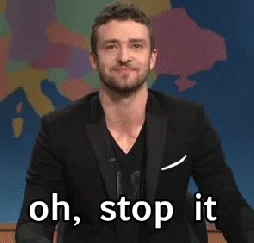
Fortunately, there are plenty of alternatives available, and this blog post will help you find the one that’s right for you.
We’ll explore the leading Best Note Taking App - Organize Your Notes with Evernote alternatives, comparing their features, pricing, and compatibility across various devices and operating systems.
Whether you’re a student, a professional, or just someone who likes to keep their thoughts organized, this blog post will be your guide to finding the perfect note-taking app. Say goodbye to Evernote and hello to the note-taking app that’s tailor-made for you.
What is Evernote?
Evernote is a note-taking service that operates on a freemium model and is compatible with various devices and operating systems. It is available on Windows, macOS, Linux, as well as on the App Store and Google Play Store.
If you’re looking for alternatives that also offer synchronization across devices, the decision ultimately comes down to your preferred format and layout. There are numerous options available that allow you to synchronize your notes and content across multiple devices, so if Evernote isn’t suiting your needs, there are plenty of other choices to explore.
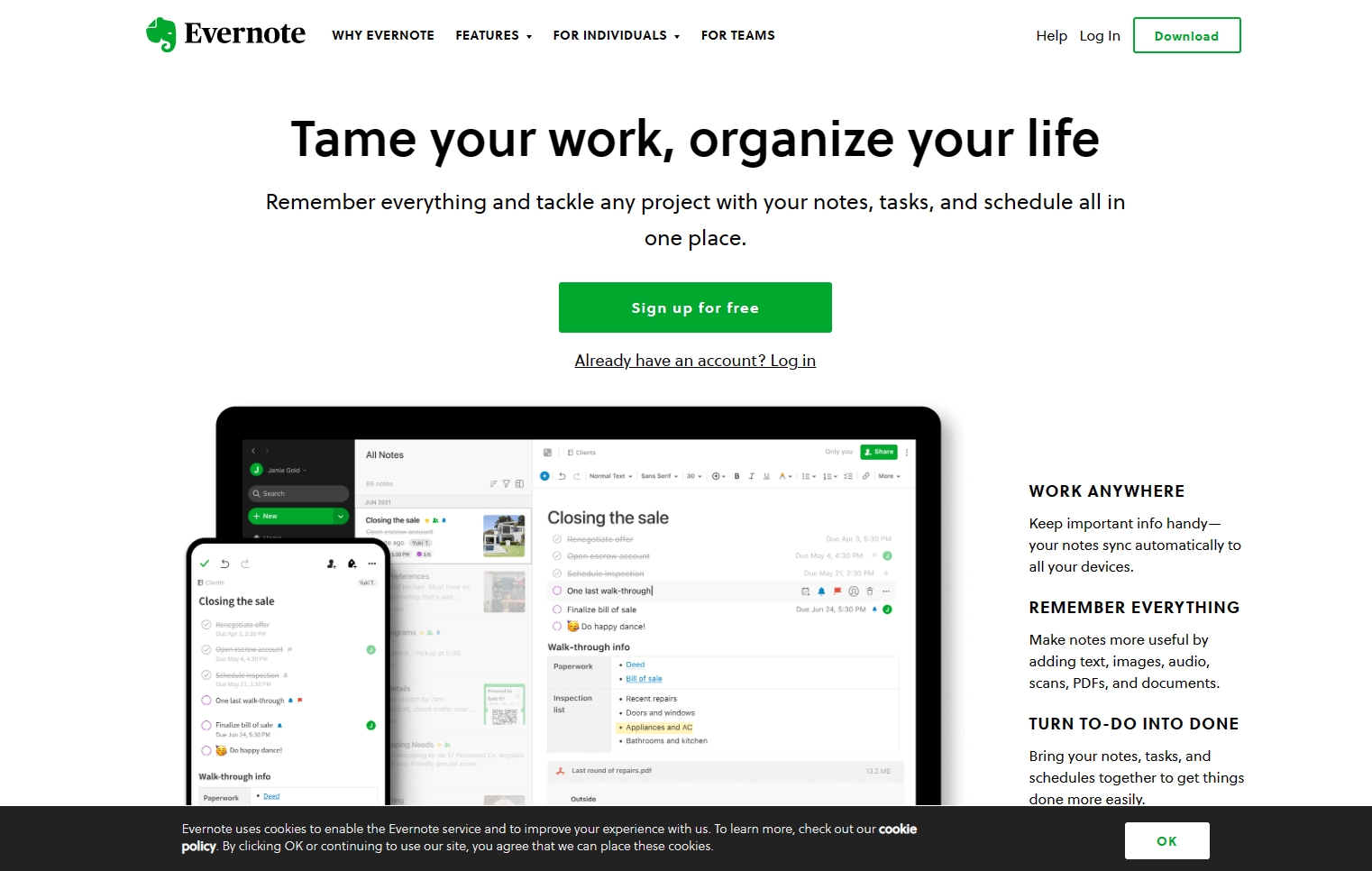
Evernote Key Features
Evernote is a powerful digital note-taking application that helps you stay organized and productive. Some of its key features include:
- Note-taking: Evernote allows you to create notes in various formats, including text, audio, and video.
- Organization: You can organize your notes by creating notebooks, tags, and stacks.
- Syncing: Evernote automatically syncs your notes across all your devices, including your computer, phone, and tablet.
- Search: The app allows you to search for specific notes or keywords within notes quickly and easily.
- Collaboration: You can share your notes with others and collaborate in real-time.
- Web clipping: Evernote‘s Web Clipper browser extension lets you save articles, web pages, and other online content directly into your Evernote account.
- Reminders and to-do lists: You can set reminders and create to-do lists within Evernote to help you stay on track.
- Integration with other apps: Evernote integrates with many other productivity apps, such as Google Drive, Slack, and Microsoft Teams.
- Offline access: You can access your notes offline, which is useful when you don’t have an internet connection.
- Security: Evernote offers two-factor authentication, encryption, and other security features to keep your data safe and secure.
Another Revolutionary Tool - Improve your Doc Writing via Tracup AI
Tracup is a online project management tool that provides AI-powered copywriting and editing solutions to help businesses and individuals create high-quality content quickly and efficiently.

Tracup‘s AI assistant uses natural language processing and machine learning technologies to generate, analyze, and optimize text content for various applications, such as social media, blogs, and advertising. Tracup‘s solutions aim to save time and resources for content creators while maintaining the quality and effectiveness of the content.

Tracup AI assistant provides users with an efficient and automated text creation and editing solution.
I will conduct an in-depth review of Tracup‘s AI capabilities and explore its advantages in different application scenarios, so as to better utilize Tracup to enhance one’s text creation and editing skills.
Improve writing efficiency
Tracup‘s AI writing assistant can help users optimize, condense, and enrich their sentences, allowing them to complete text creation more quickly.
Compared to traditional copywriting methods, using Tracup‘s AI writing assistant can significantly improve work efficiency and shorten the time it takes to write copy.
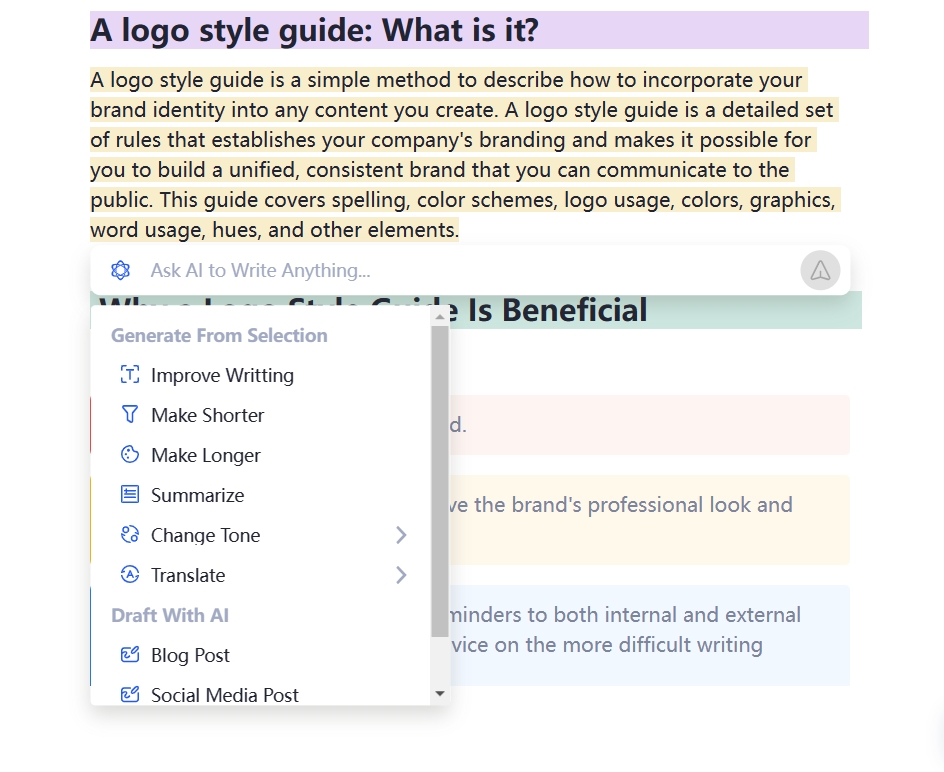
Support multiple writing modes
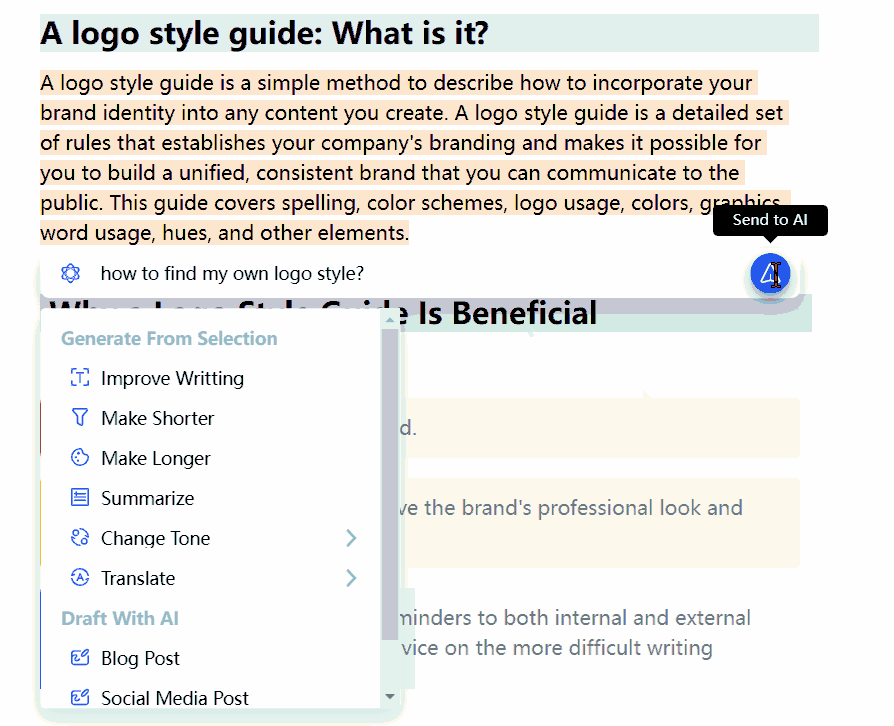
Tracup‘s AI writing assistant supports multiple writing modes. Users can choose different writing modes and automatically adjust the format, length, and expression of their copy according to the requirements of the platform, making the copy more suitable for the needs of different platforms.
Intelligent semantic analysis

Tracup AI writing assistant can help users optimize the structure and expression of their articles through intelligent semantic analysis, making them clearer and more understandable.
It can automatically identify the subject, predicate, object, and other elements of a sentence, helping users adjust sentence structure to make the copy more fluent and easy to understand.
High-quality output
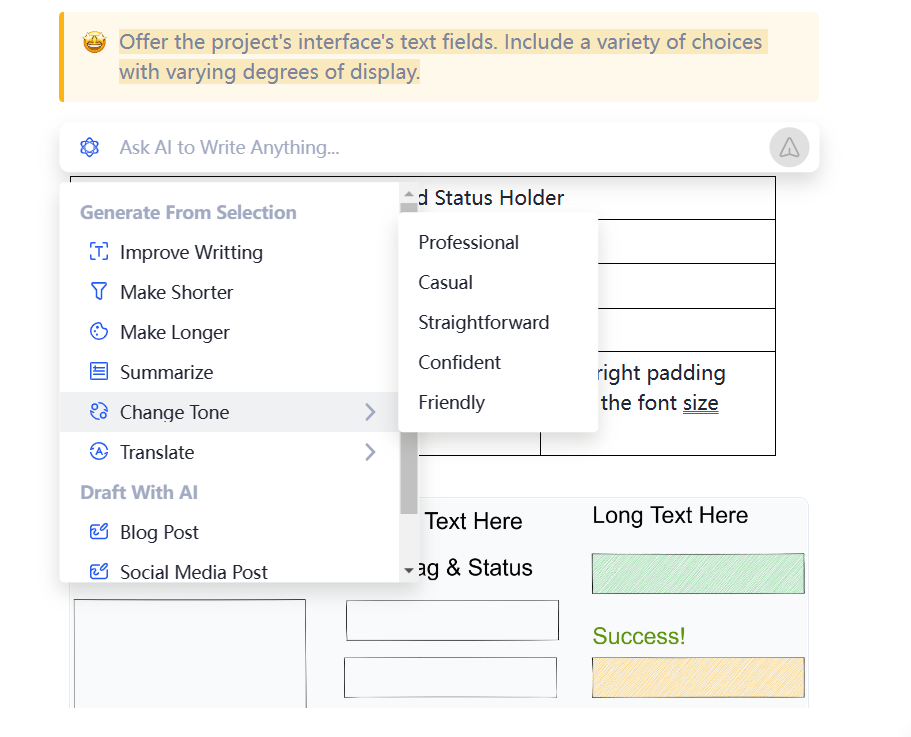
Tracup AI writing assistant has the ability to self-learn and evolve, and can continuously improve the quality of generated articles.
The output content has high quality and can meet the different needs of users.
At the same time, Tracup AI writing assistant also supports multilingual writing, which can help users better respond to the needs of multilingual copywriting.
Customization
Tracup‘s AI writing assistant also supports user-defined text generation rules and keyword settings. Users can personalize the settings according to their own needs to generate copy that better meets their requirements.
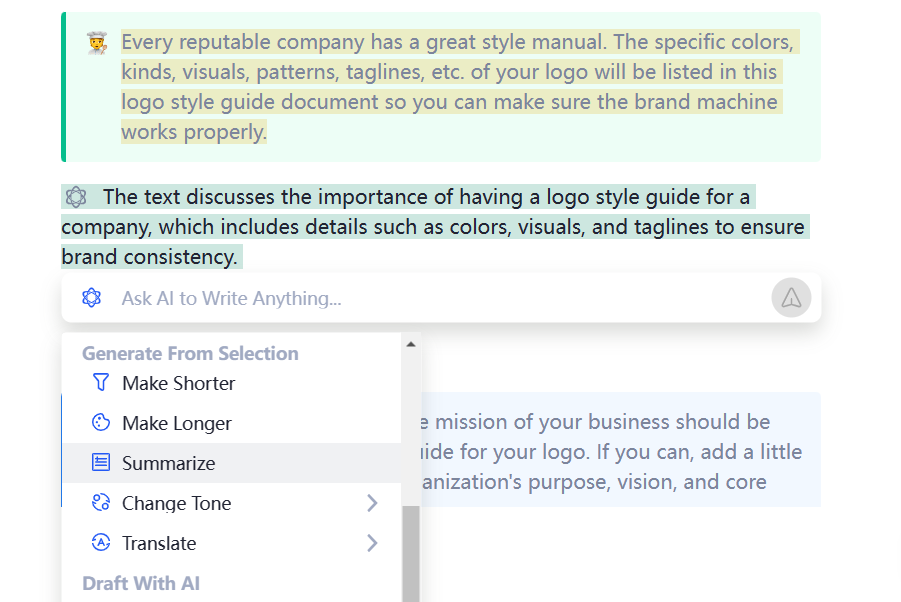
Tracup AI writing assistant has powerful features and can be used in different scenarios for copywriting.
With Tracup‘s AI writing assistant, users only need to input some keywords and topics to generate an interesting and expressive social media copy, which can attract more users’ attention and reposts.
In addition, Tracup‘s AI writing assistant can continuously improve the quality and popularity of generated copy through intelligent semantic analysis and self-evolution.
Comparison Between These Two Powerful Tools
Tracup and Evernote are two popular note-taking tools that are widely used to store and organize information.
While both tools offer various features to help users manage their notes effectively, there are differences between the two that make them stand out.
Tracup is a note-taking tool that allows users to store unlimited notes, documents, and files in one place. Unlike Evernote, Tracup does not have any limits on the number of notes or documents that can be stored, making it an excellent choice for users who need to store a large amount of information. And in the meantime, Tracup also provides you multiple templates, and these are all free.

Evernote, on the other hand, has a tiered pricing structure that limits the number of notes that can be stored on its free and paid plans. While Evernote‘s paid plans offer higher storage limits, they still have a maximum number of notes that can be stored.
One of the significant advantages of Tracup‘s unlimited docs is that it allows users to store all their notes and documents in one place without worrying about running out of storage space. This feature is especially useful for users who need to store large files such as audio and video recordings, high-resolution images, and complex documents.
Another advantage of Tracup‘s unlimited docs is that it enables users to keep their notes and documents organized using tags and categories. Tracup‘s tagging system is very flexible, allowing users to create custom tags to suit their needs. This feature makes it easy to find notes and documents quickly and efficiently.
Evernote also has a tagging system, but it is not as flexible as Tracup‘s. Evernote’s tagging system uses a hierarchical structure that can be limiting for some users. Additionally, Evernote‘s interface can be overwhelming for new users, making it difficult to find and organize notes effectively.
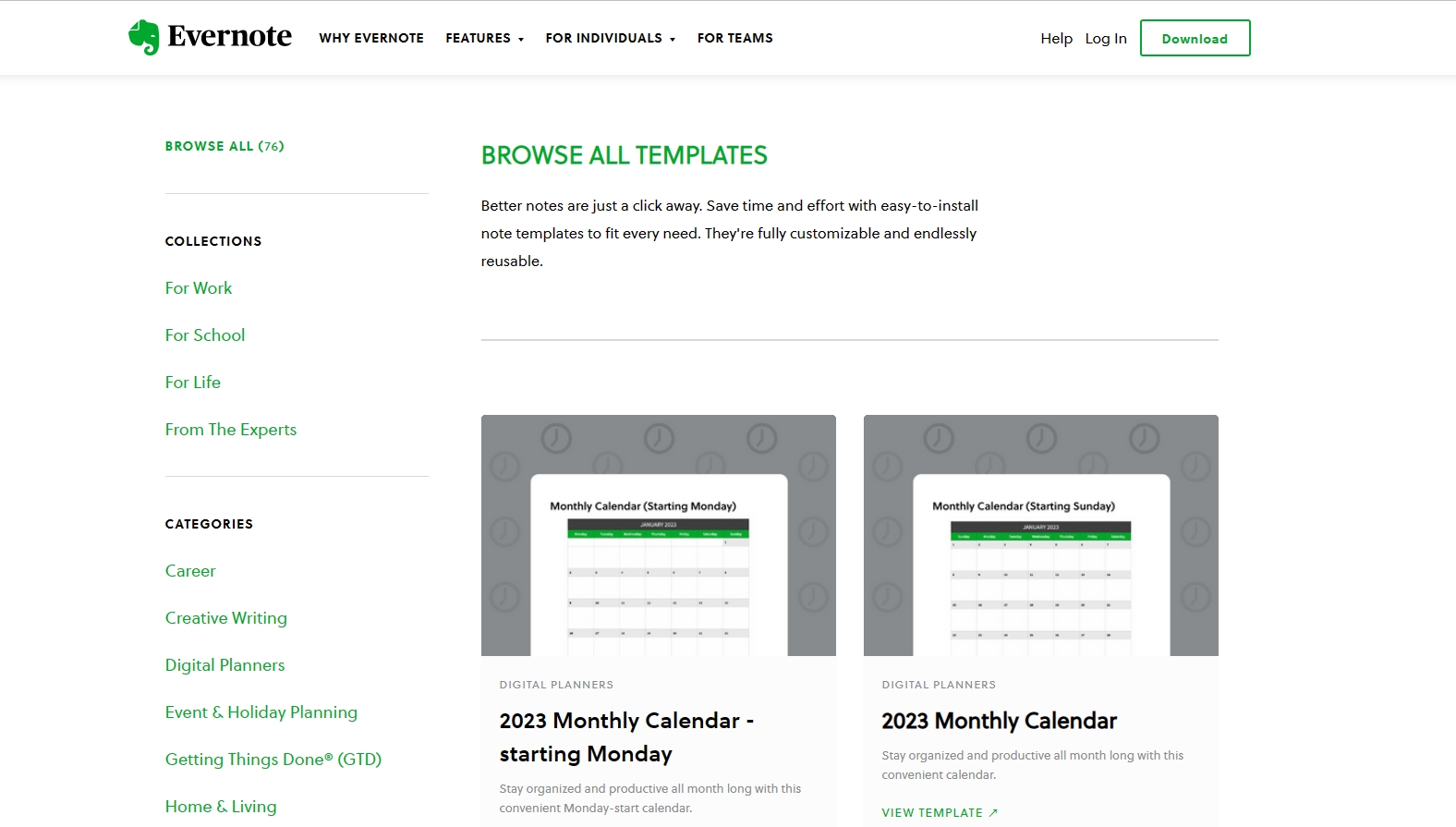
In conclusion, Tracup‘s unlimited docs offer a significant advantage over Evernote, especially for users who need to store a large amount of information in one place. Tracup‘s flexible tagging system, and user-friendly interface make it an excellent choice for users who want to keep their notes and documents organized and easily accessible.
Try Tracup Free and Start Your Productivly Development
Using Tracup to Unlock Powerful Agile Workflow WITHOUT ANY Agile Experiences Required