Free Jira Alternative Software - See How Product Led Growth Miracle Happens
Looking for an agile project management tool that allows teams to collaborate on any project? Try this product, it lets you organize your work visually with boards, lists, and cards.
Not sure which project management software is now the best?

Project management software helps organizations bring structure and transparency to their projects. It also helps them track progress, manage resources, and collaborate with their teams more effectively.
I’m going to discuss the different features and benefits of each type of project management software and how they fit into different scenarios.
By the end of this discussion, you should have a better understanding of the different options available and the best one for your organization.
What is Jira?
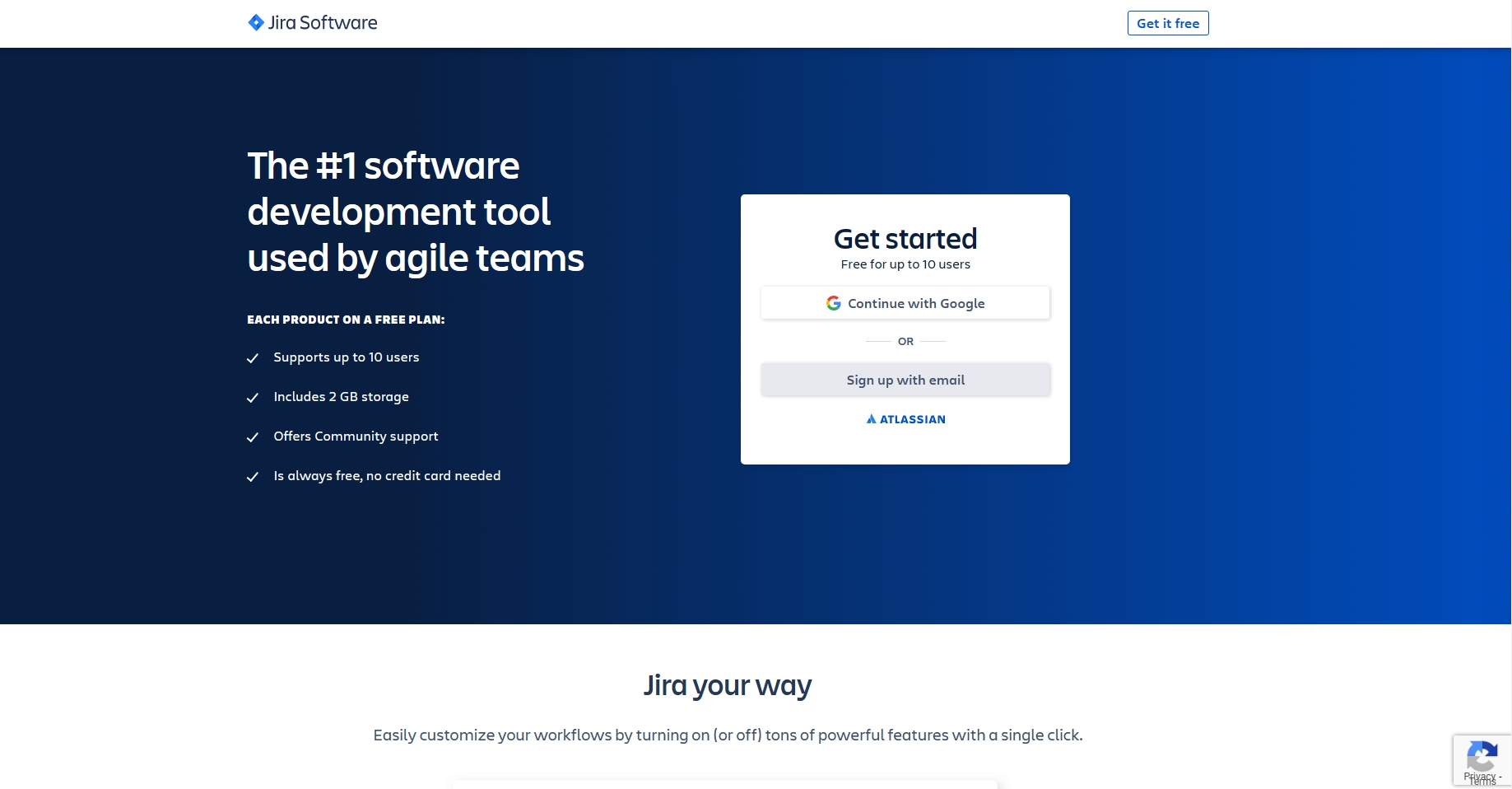
Jira is an agile project management tool and issue-tracking platform developed by Atlassian. It helps users manage projects, tasks, issues, and workflow. Jira also provides features such as agile project management, customizable dashboards, real-time status updates, and report generation capabilities to help teams manage their projects more efficiently.
Jira Features
Jira is arguably the most widely used project management software in the world today. It is used by thousands of companies around the globe to plan, track and collaborate on multiple projects, tasks, and issues.
One of the main features of Jira is its extensive feature list. From streamlined workflow processes to robust project planning, Jira offers something for everyone in the project management space.
For starters, Jira allows you to customize project workflows. With this feature, you can define stages and transitions within your project, which makes the management of tasks, milestones and deadlines much more efficient. Jira also allows you to assign tasks to different members of your team and keep track of their progress.
This means you can easily monitor team performance and task completion, helping you stay on top of project timelines, and enabling you to quickly identify when resources are not being used optimally.
Jira also comes with a powerful reporting feature. With it, you can easily create custom reports to help you track and analyze data for your projects. You can use this to keep tabs on development improvements, team utilization, performance trends and more.
You can even generate graphs, charts, and reports to make it easier to identify trends or potential problems.
Jira also integrates with dozens of other tools and services. This integration allows you to keep an eye on multiple projects and tasks at once, as well as assign tasks to team members in different tools. The combination of all these features makes Jira a powerful, comprehensive project management tool.
Overall, Jira is an incredibly useful tool for project and task management. With its easy-to-use workflow editing, powerful reporting, and robust integration with other tools, Jira is an invaluable asset for any project manager.
Jira Vs. Tracup: Alternative for Growing Your Business
In the following article, we will give your more specific comparison between these two tools. We will compare their:
- Pricing
- Usage
- Essentials
- Views
- Admin Controls
- Pros and Cons
- Reporting
- Integrations
- Security & Compliance
- Storage & Support
- Progress tracking
…
In the end, we will give you the final decision about which tools is better.
Top Alternatives to Jira for Agile Project Management and Issue:
Despite having comparable platforms, each tool offers unique features and capabilities that contribute to both of its benefits for project management. In the end, the tools are adaptable to diverse demands and organizational structures, thus understanding their fundamental characteristics is crucial.
| FEATURE | Jira - Free | Jira - Premium(per user estimated $152.50 per month) | Tracup |
|---|---|---|---|
| User limit per site | 10 users | 35,000 users | ✅ |
| Automation | Single project | Global and multi-project | ✅ |
| Roadmaps | Basic | Advanced | ✅ |
| Dependency management | Basic | Advanced | ✅ |
| Unlimited project boards | ✅ | ✅ | ✅ |
| Reporting | ✅ | ✅ | ✅ |
| Integrations | ✅ | ✅ | ✅ |
Admin Controls
| FEATURE | Jira - Free | Jira - Premium(per user estimated $152.50 per month) | Tracup |
|---|---|---|---|
| Session Management | ✅ | ✅ | ✅ |
| User roles & permissions | ❌ | ✅ | ✅ |
| Advanced permissions | ❌ | ✅ | ✅ |
Security & Compliance
| FEATURE | Jira - Free | Jira - Premium(per user estimated $152.50 per month) | Tracup |
|---|---|---|---|
| SSO | Acquires Access subscription | Acquires Access subscription | ✅ |
| IP allow listing | ❌ | ✅ | ✅ |
| Mobile Device Management | ✅ | ✅ | ✅ |
Storage & Support
| FEATURE | Jira - Free | Jira - Premium(per user estimated $152.50 per month) | Tracup |
|---|---|---|---|
| Storage | 2 GB file storage | Unlimited storage | ✅ |
| Support | Community Support | Premium Support | ✅ |
| Guaranteed Uptime SLA | ❌ | 99/9% | ✅ |
Pros and Cons
 |
|
|---|---|
| Jira | |
| Price From | $77.50/user/month |
| Pros | Chart ideas/communicate via roadmap/keep agile development on track/workload monitoring/Integrations |
| Cons | No web app/time-consuming process via integration/reports cannot be download/limited in file size |
Why teams choose Tracup over Jira?
Jira:

- Task Management: Jira provides robust task management allowing users to create, manage and track tasks for teams and individual members.
- Reporting: Flexible reporting tools enable users to quickly assemble and review project status in graphical format.
- Issue tracking: Jira facilitates issue tracking and resolution through the automation of issue reporting and follow-up.
- Customization: Jira allows users to customize their workspaces, workflows, and processes to best suit their organizational needs.
- Integration: Jira can be easily integrated with other applications and tools for greater efficiency and data exchange.

- Issue Tracking: Tracup provides an intuitive and customizable interface for tracking and monitoring issues in real-time.
- Process Automation: Automating processes with Tracup reduces the amount of time and effort required to complete tasks by streamlining and speeding up processes.
- Collaboration: Tracup allows users to collaborate across teams and departments with communication, task delegation and team workflows.
- Workflow Design: Tracup makes it easy to customize your workflow to the way your organization works, enabling better collaboration and project management.
- Reporting: Tracup provides intuitive and powerful dashboards for creating and viewing reports on team activities and project progress.
Tracup has more flexibility when it comes to features, allowing you to customize the tools to better suit your needs.

Tracup has a lower cost overall, and includes features that are not available in Jira, such as project planning, interactive timeline view and analytics, and support for multi-project tracking.
Tracup also offers a more intuitive, user-friendly interface and has a better support system.
Free Jira Alternative:
Tracup is a 100% free task management tool alternative to Jira with unlimited templates, views, docs and files.
Start Here 100% FREE
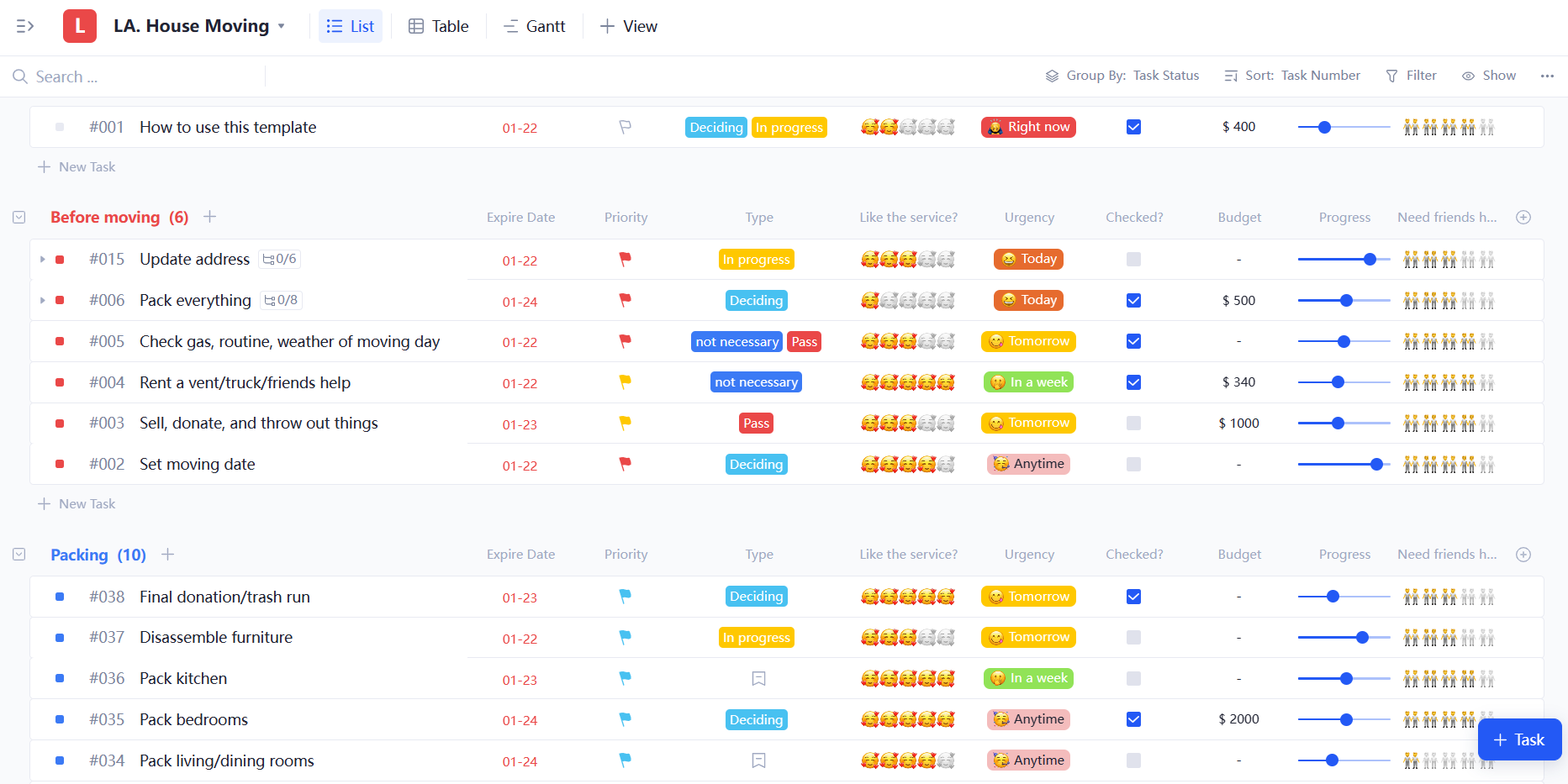
Jira vs Tracup - Which one has Unlimited Service?
| Features/ Software | Jira Software | Tracup |
|---|---|---|
| Unlimited users | ❌ | ✅ |
| Unlimited projects | ✅ | ✅ |
| Project roles | ❌ | ✅ |
| Unlimited storage | ❌ | ✅ |
| Workspace privacy | ❌ | ✅ |
| Kanban view | ❌ | ✅ |
| Templates | ✅ | ✅ |
| Boards | ✅ | ✅ |
| Table View | ❌ | ✅ |
| Assign Comments | ❌ | ✅ |
| Custom Workspaces | ❌ | ✅ |
Tracup can offer you different experience that you cannot get with Jira
Our 100% FREE plan
Jira only gives you:
- 15 users
- No custom fields
Tracup offers you:
- Unlimited users
- Priceless service
- Infinite storage
- For Free
You save a lot of money!
Do it All with Tracup
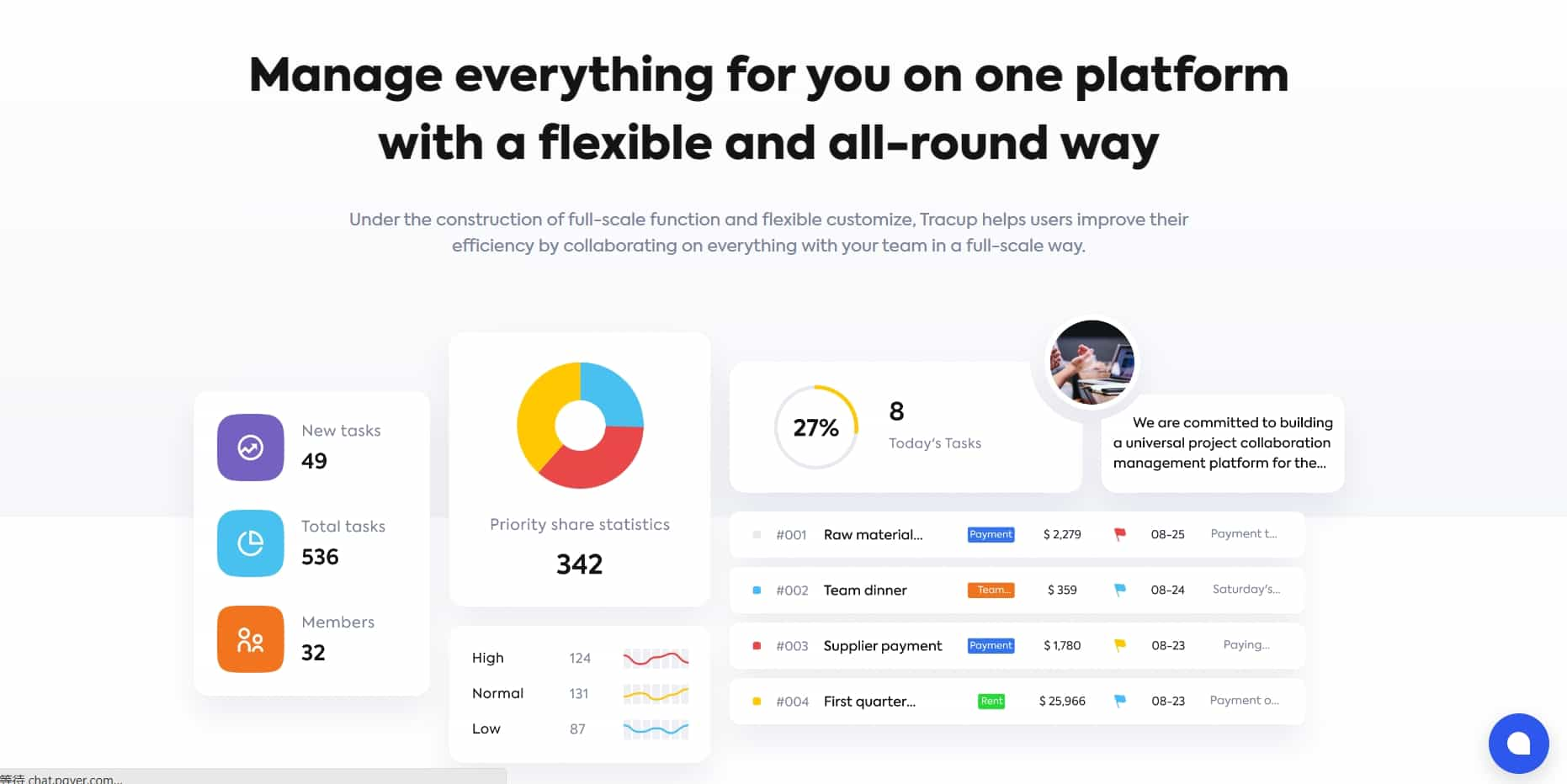
Tracup is a great choice for teams looking for a comprehensive project management and team collaboration solution as it offers a wide range of features and integrations designed to make managing projects and workflows easy - from task assignment to integration with some of the world’s most popular apps.
Tracup also has mobile apps, so users ca吗n stay in sync while they’re on the go. It also offers great customer support and a simple user interface that make it easy to get started.
Additionally, Tracup has an excellent pricing model, offering plans that are helpful for teams.
Tracup is a free task management platform that has a colorful and user-friendly interface. Unlike monday.com and Tracup , it has an unlimited number of users and workspaces in the free plan. It also offers private boards in the free plan.
So if you are looking for a secure task management tool with advanced features and an easy-to-use interface, sign up for free Tracup and try it yourself.
Additional Resources
Our investigation about pros and cons of different products are based on Software Products | TrustRadius.
Feel tired to switching between different website? We provide you another blog to compare other 9 project management software. If you want to compare more tools and apps, please click the link here: How to Explore Your Creativity by Using the 9 Best Project Management Online Tools | Tracup Blog
Read more about Jira comparison 2023: Azure DevOps vs Jira (2023 Comparison) – Forbes Advisor
Try Tracup Free and Start Your Productivly Development
Using Tracup to Unlock Powerful Agile Workflow WITHOUT ANY Agile Experiences Required